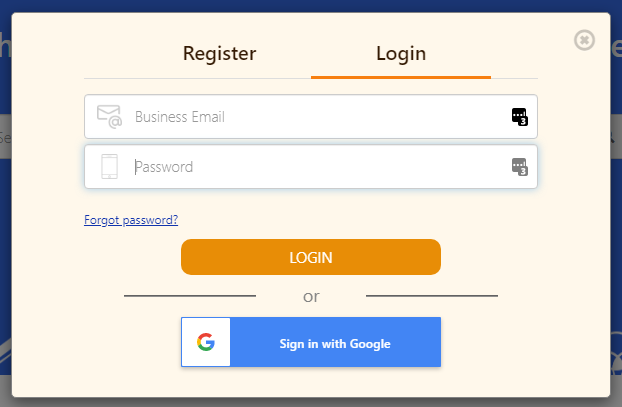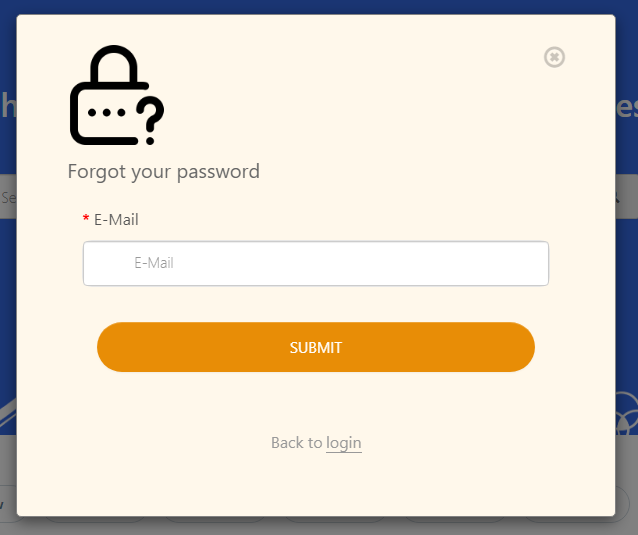Changing
or Resetting your Password
If
you do not remember your old password:
GP
Last Update منذ ٣ أعوام
| If you’re trying to change your password
but don’t know your old password or can’t log into your account, please reset
your password . Please note that you will need to use the email address you
used to register the account. |
| 2.Click on "Forgot password?" link and following Forgot Password screen will display |
| 3.Enter your Email Address,
then click "SUBMIT”. button |
| 4.Following message will display "Reset link has sent to your inbox." on the popup |
| 5.Follow instructions in the email sent to your email to reset your password |
Was this article helpful?
0 out of 0 liked this article