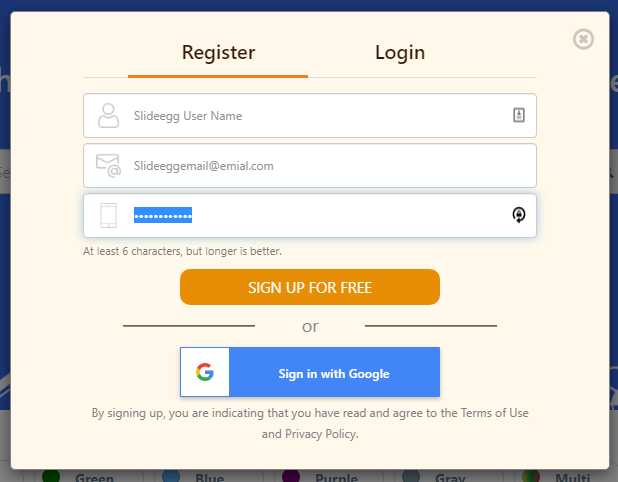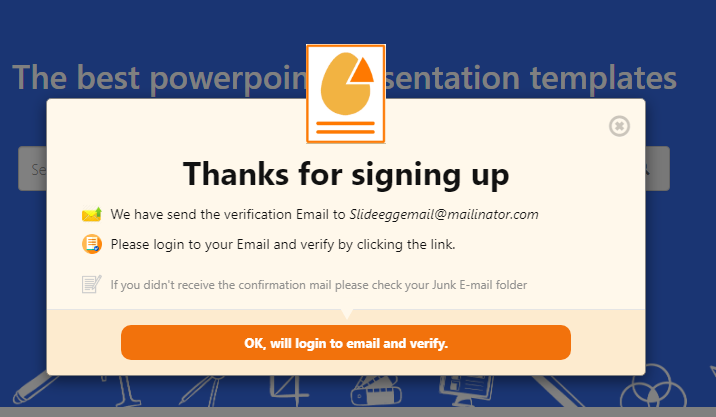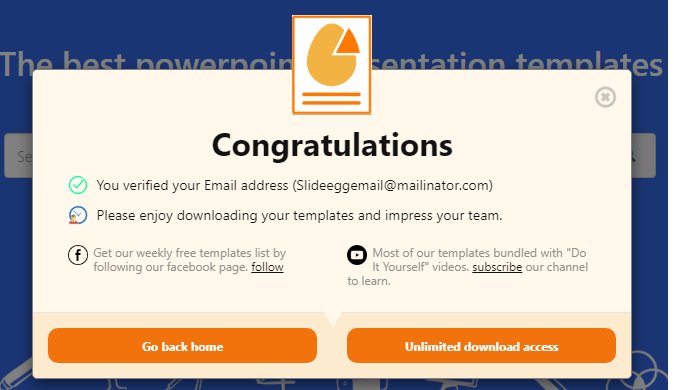How
do I register with SlideEgg ?
Registering your account
GP
Last Update 4 years ago
| 1.Click on the ‘Signup" button at the top right corner |
| 2.Click a "Register" tab and then Enter your name, and a valid email address on the popup |
| 3.Choose a secure password for your account and click "Signup For Free" button |
| 4.If your email address is a Gmail id, Click on the Google icon (G) in ‘Sign in with Google’ section authentication will be done via google. |
| 5.In case your email id is not a Gmail id, then you’ll be greeted with a welcome screen and an email, that’ll be sent to the email address you have provided for authentication. |
| 6.Following "Thanks for signing up " popup will display upon successful registration with SlideEgg |
| 7.Please click the link for verification in your mail, once you verify your account, following "Congratulation" popup will display |
Was this article helpful?
0 out of 0 liked this article